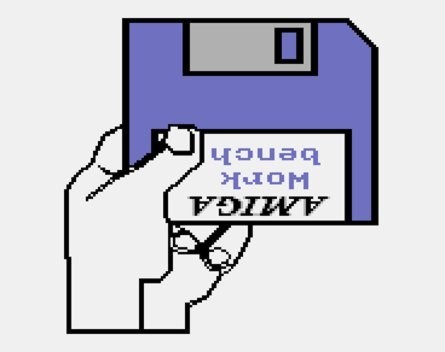
Aside from emulating obsolete computer systems like the Amiga 500, Google Chrome can now run old arcade games with the help of a new plugin. If you’re looking to waste some time, here’s how to install it.
First, click this link to the Google Chrome download store in Google Chrome (note that it won’t work in Firefox, Internet Explorer or Safari).
Click the download button. You will be prompted to log into your Google account if you haven’t already.
If it downloads correctly, Google Chrome will present you with an app screen, where one of the options titled “Robby Roto and Friends”.
Click on this icon and you should see three classic arcade games as well as an option (“Select ROM from filesystem”) to install additional MAME arcade games.
COMMENTS
SmartCompany is committed to hosting lively discussions. Help us keep the conversation useful, interesting and welcoming. We aim to publish comments quickly in the interest of promoting robust conversation, but we’re a small team and we deploy filters to protect against legal risk. Occasionally your comment may be held up while it is being reviewed, but we’re working as fast as we can to keep the conversation rolling.
The SmartCompany comment section is members-only content. Please subscribe to leave a comment.
The SmartCompany comment section is members-only content. Please login to leave a comment.