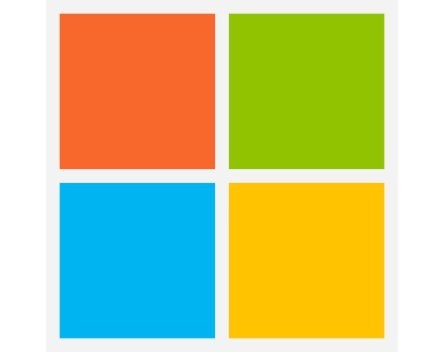
Before Windows 95, most PCs used to boot to DOS by default. While most of the time it led to people typing “WIN” at the C: prompt to get back to Program Manager, booting to a command line was occasionally handy when things went wrong.
If you run Windows 8 or Windows 8.1, you can still boot into a command prompt without loading the full Windows GUI if things go wrong – here’s how.
First, you need to get to the Advanced options screen. Here’s how to do it.
One of the five options should read “Command prompt”. Just click this button and you will be taken to a DOS-style command prompt – without loading the full GUI.
COMMENTS
SmartCompany is committed to hosting lively discussions. Help us keep the conversation useful, interesting and welcoming. We aim to publish comments quickly in the interest of promoting robust conversation, but we’re a small team and we deploy filters to protect against legal risk. Occasionally your comment may be held up while it is being reviewed, but we’re working as fast as we can to keep the conversation rolling.
The SmartCompany comment section is members-only content. Please subscribe to leave a comment.
The SmartCompany comment section is members-only content. Please login to leave a comment.