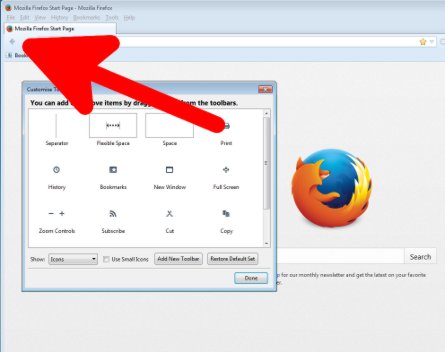
If you print a lot of websites or would like a simple way to zoom your web pages in and out, there’s a simple way of adding extra shortcut buttons to your Firefox menu bar.
First, under the view menu, click on toolbars and then customise.
A window will pop up with a range of possible shortcuts, including buttons to print, zoom in or out, or view the current page in full screen
Just drag and drop the buttons you want to add from this window to where your forward and back buttons are.

When you’re done customising, close the window by pressing the Done button.
COMMENTS
SmartCompany is committed to hosting lively discussions. Help us keep the conversation useful, interesting and welcoming. We aim to publish comments quickly in the interest of promoting robust conversation, but we’re a small team and we deploy filters to protect against legal risk. Occasionally your comment may be held up while it is being reviewed, but we’re working as fast as we can to keep the conversation rolling.
The SmartCompany comment section is members-only content. Please subscribe to leave a comment.
The SmartCompany comment section is members-only content. Please login to leave a comment.