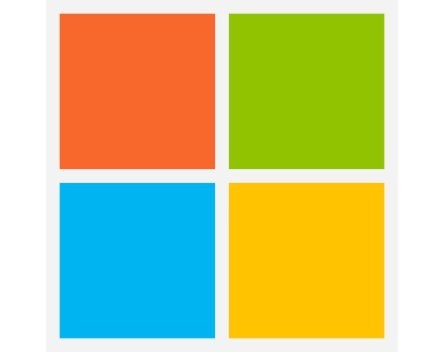
Creating regular backups of your computer is always a good idea. If your computer runs Windows 8, here’s how to do it.
Before you start, you’ll need to attach a blank external hard disk to your system.
Once it’s plugged in, go to your start screen and type “Windows 7” and then click “Settings” in the menu that pops up on the right-hand side of your screen.
The first option that pops up should be called “Windows 7 File Recovery”. Click on this option.

Next, click the link on the left-hand side of the screen that says “Create a system image”.

A window should pop up. Make sure you click the check-box that says “On a hard disk” and then choose your external hard disk from the pull-down menu. Click Next.
Finally, select the disks you want to back up and click next. All your files should now be backed up on your external disk.
COMMENTS
SmartCompany is committed to hosting lively discussions. Help us keep the conversation useful, interesting and welcoming. We aim to publish comments quickly in the interest of promoting robust conversation, but we’re a small team and we deploy filters to protect against legal risk. Occasionally your comment may be held up while it is being reviewed, but we’re working as fast as we can to keep the conversation rolling.
The SmartCompany comment section is members-only content. Please subscribe to leave a comment.
The SmartCompany comment section is members-only content. Please login to leave a comment.