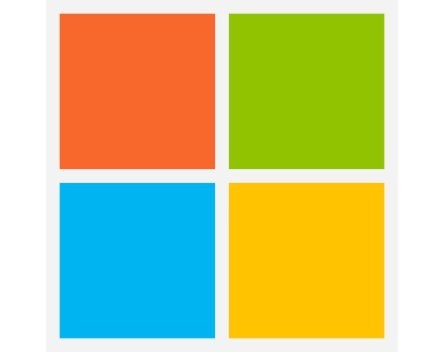
Do you want your Windows computer or tablet to go directly to the desktop instead of the Start screen? In Windows 8.1, here’s how to do it.
When you’re in the desktop, right click on the taskbar.
In the menu that pops up, left-click on properties.
Click on the Navigation tab at the top.
The fourth option down should read, “When I sign in or close all applications on a screen, go to the desktop instead of Start”. Click the check box next to this option.
Then just click apply, and the next time you boot up, you will end up at the desktop instead of the Start screen.
COMMENTS
SmartCompany is committed to hosting lively discussions. Help us keep the conversation useful, interesting and welcoming. We aim to publish comments quickly in the interest of promoting robust conversation, but we’re a small team and we deploy filters to protect against legal risk. Occasionally your comment may be held up while it is being reviewed, but we’re working as fast as we can to keep the conversation rolling.
The SmartCompany comment section is members-only content. Please subscribe to leave a comment.
The SmartCompany comment section is members-only content. Please login to leave a comment.