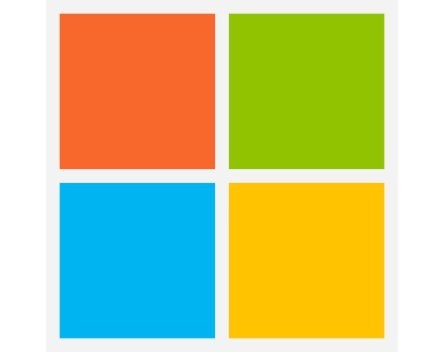
From time to time, when one of your programs is misbehaving, you’ll need to open the task manager to force it to quit. Many people access it by pressing CTRL+ALT+Delete and choosing “Start Task Manager” from the menu.
However, if you use Windows 7, there is a much quicker way to pull it up.
The shortcut you need to remember is CTRL+Shift+Esc. Instead of having to go through a menu, the task manager will appear automatically.
COMMENTS
SmartCompany is committed to hosting lively discussions. Help us keep the conversation useful, interesting and welcoming. We aim to publish comments quickly in the interest of promoting robust conversation, but we’re a small team and we deploy filters to protect against legal risk. Occasionally your comment may be held up while it is being reviewed, but we’re working as fast as we can to keep the conversation rolling.
The SmartCompany comment section is members-only content. Please subscribe to leave a comment.
The SmartCompany comment section is members-only content. Please login to leave a comment.