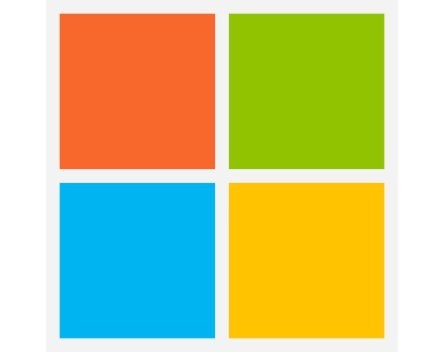
Ever been stuck on a computer with a broken mouse? The good news is there’s another way to move your cursor around the screen.
Hidden in Windows 7, there’s an option to use the numeric keyboard to move your mouse around the screen. Here’s how to access it.
First, click on the Start button, and then Control Panel.
In the Control Panel, click on Ease of Access, and then under the headline “Ease of Access Center” [sic], choose “Change how the keyboard works”.
The first heading should read “Control the mouse with the keyboard”, and underneath this should be a link that says “Set up Mouse Keys”. Click this link.
You should be on a page titled “Set up Mouse Keys”. Select the first checkbox next to the text that reads “Turn on Mouse Keys”.
Next, under the “Other settings” header, you should notice the option “Use Mouse Keys when NUM LOCK is:” option. Choose Off for this, then click “Apply”.
Now, every time you switch your NUM LOCK key off, you will be able to move the cursor around the screen using your numeric keypad.
COMMENTS
SmartCompany is committed to hosting lively discussions. Help us keep the conversation useful, interesting and welcoming. We aim to publish comments quickly in the interest of promoting robust conversation, but we’re a small team and we deploy filters to protect against legal risk. Occasionally your comment may be held up while it is being reviewed, but we’re working as fast as we can to keep the conversation rolling.
The SmartCompany comment section is members-only content. Please subscribe to leave a comment.
The SmartCompany comment section is members-only content. Please login to leave a comment.